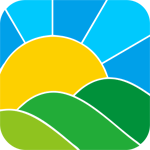常春岛资源网 Design By www.syssdc.com
本文实例为大家分享了javascript自定义右键菜单插件的具体代码,供大家参考,具体内容如下
1.使用方式
js文件引入<script src="/UploadFiles/2021-04-02/RightMenu.js">
初始化:
let rightMenu = new RightMenu({
targetId:'menu',//需要改变右键菜单的元素id
menuItems: items//菜单项数据,json数组
})
2.menuItems参数
items = [
{
id: 'aa',//菜单id
text: 'ccc',//菜单文字,可以是html元素
show: true, //菜单是否显示
active: false,//菜单是否可用
style: 'item-unactive'
}
]
3.方法
setItems(menuItems) 设置菜单。动态设置菜单
hide() 隐藏菜单
on(eventType, event) 事件监听
4.事件
itemClick 菜单项点击,回调函数参数为菜单项的所有属性
例:
rightMenu.on('itemClick',(param) => {
console.log(param)
if(param.active === false){
return
}
alert(JSON.stringify(param))
// rightMenu.hide()
})
createBefore 菜单内容生成前调用,可以实现动态菜单设置
例:
rightMenu.on('createBefore',(param) => {
rightMenu.setItems(items1)
})
注:暂不支持级联功能
代码:
class RightMenu{
constructor(param){
this.targetId = param.targetId
this.ele = document.querySelector('#' + this.targetId)
console.assert(this.ele != null, '未找到id=' + this.targetId + '的元素')
this.menu = null
this.menuItems = param.menuItems
this._menuItems = {}
this.itemDefaultClass = 'item-default'
this.event = {
itemClick: null,
createBefore: null
}
this.flag = true
this.init()
}
init(){
let that = this
that.createMenu()
this.ele.oncontextmenu = function(ee) {
let e = ee || window.event;
//鼠标点的坐标
let oX = e.clientX;
let oY = e.clientY;
//菜单出现后的位置
that.menu.style.display = "block";
that.menu.style.left = oX + "px";
that.menu.style.top = oY + "px";
that.createMenu()
//阻止浏览器默认事件
return false;//一般点击右键会出现浏览器默认的右键菜单,写了这句代码就可以阻止该默认事件。
}
document.oncontextmenu = function(ee){
let e = ee || window.event;
if(e.target.id !== that.targetId && e.target.dataset.type != 'item'){
that.menu.style.display = "none"
}
}
document.onclick = function(ee) {
let e = ee || window.event;
that.menu.style.display = "none"
}
that.menu.onclick = function(ee) {
let e = ee || window.event;
if(e.target.dataset.type == 'item'){
if(that.event.itemClick instanceof Function){
that.event.itemClick(that._menuItems[e.target.id])
}
}
e.cancelBubble = true;
}
this.menu.onmouseover = function(ee){
that.flag = true
}
this.menu.onmouseleave = function(ee){
that.flag = false
}
}
createMenu(){
if(this.menu == null){
this.menu = document.createElement('div')
this.menu.className = 'menu-default'
document.body.appendChild(this.menu)
}
let mark = true
if(this.event.createBefore instanceof Function){
mark = this.event.createBefore()
}
if(mark){
this.creatItem()
}
}
_bindOncontextmenu(obj){
obj.oncontextmenu = function(ee){
ee.target.click()
return false
}
}
creatItem(){
if(this.menuItems.length == 0){
return
}
let fragement = document.createDocumentFragment()
let temp = null
let tempItem = null
for (let i = 0, len = this.menuItems.length; i < len; i++){
tempItem = this.menuItems[i]
if(tempItem.show === false){
continue
}
temp = document.createElement('div')
temp.id = tempItem.id
temp.innerHTML = tempItem.text
temp.className = tempItem.style || 'item-default'
temp.dataset.type = 'item'
this._menuItems[tempItem.id] = tempItem
fragement.appendChild(temp)
this._bindOncontextmenu(temp)
}
this.menu.innerHTML = ''
this.menu.appendChild(fragement)
}
on(type,event){
this.event[type] = event
}
hide(){
this.menu.style.display = 'none'
}
setItems(items){
this.menuItems = items
this.creatItem()
}
}
以上就是本文的全部内容,希望对大家的学习有所帮助,也希望大家多多支持。
常春岛资源网 Design By www.syssdc.com
广告合作:本站广告合作请联系QQ:858582 申请时备注:广告合作(否则不回)
免责声明:本站文章均来自网站采集或用户投稿,网站不提供任何软件下载或自行开发的软件! 如有用户或公司发现本站内容信息存在侵权行为,请邮件告知! 858582#qq.com
免责声明:本站文章均来自网站采集或用户投稿,网站不提供任何软件下载或自行开发的软件! 如有用户或公司发现本站内容信息存在侵权行为,请邮件告知! 858582#qq.com
常春岛资源网 Design By www.syssdc.com
暂无评论...
稳了!魔兽国服回归的3条重磅消息!官宣时间再确认!
昨天有一位朋友在大神群里分享,自己亚服账号被封号之后居然弹出了国服的封号信息对话框。
这里面让他访问的是一个国服的战网网址,com.cn和后面的zh都非常明白地表明这就是国服战网。
而他在复制这个网址并且进行登录之后,确实是网易的网址,也就是我们熟悉的停服之后国服发布的暴雪游戏产品运营到期开放退款的说明。这是一件比较奇怪的事情,因为以前都没有出现这样的情况,现在突然提示跳转到国服战网的网址,是不是说明了简体中文客户端已经开始进行更新了呢?
更新日志
2025年11月11日
2025年11月11日
- 小骆驼-《草原狼2(蓝光CD)》[原抓WAV+CUE]
- 群星《欢迎来到我身边 电影原声专辑》[320K/MP3][105.02MB]
- 群星《欢迎来到我身边 电影原声专辑》[FLAC/分轨][480.9MB]
- 雷婷《梦里蓝天HQⅡ》 2023头版限量编号低速原抓[WAV+CUE][463M]
- 群星《2024好听新歌42》AI调整音效【WAV分轨】
- 王思雨-《思念陪着鸿雁飞》WAV
- 王思雨《喜马拉雅HQ》头版限量编号[WAV+CUE]
- 李健《无时无刻》[WAV+CUE][590M]
- 陈奕迅《酝酿》[WAV分轨][502M]
- 卓依婷《化蝶》2CD[WAV+CUE][1.1G]
- 群星《吉他王(黑胶CD)》[WAV+CUE]
- 齐秦《穿乐(穿越)》[WAV+CUE]
- 发烧珍品《数位CD音响测试-动向效果(九)》【WAV+CUE】
- 邝美云《邝美云精装歌集》[DSF][1.6G]
- 吕方《爱一回伤一回》[WAV+CUE][454M]